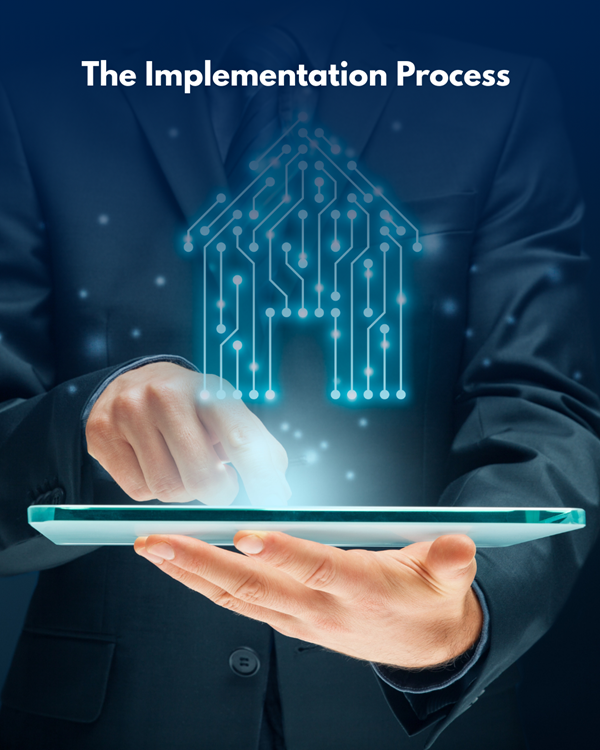From Chaos to Calm in Inventory Management
Imagine it’s Friday night. Your team is still in the warehouse, surrounded by stacks of product boxes, laptops open to cluttered spreadsheets. Every few minutes, someone sighs in frustration — a stock count doesn’t match the sales records again. You know you’re going to be here late, reconciling data manually, while new orders keep coming in.
That is certainly true about this particular mid-sized eCommerce company. They were tired, the errors were starting to creep in, and delays became an unavoidable observance in the periphery of their customer base.
That’s when they decided enough was enough. They implemented inventory management automation — using automated inventory software for warehouses paired with Power Automate consulting services.
The result? They reclaimed over 20 hours a week of productive time, reduced costly errors, and built a system ready to grow with them.
This case study will walk you through their journey so you can see how to automate inventory management in your own business.
The Problem Before Inventory Management Automation
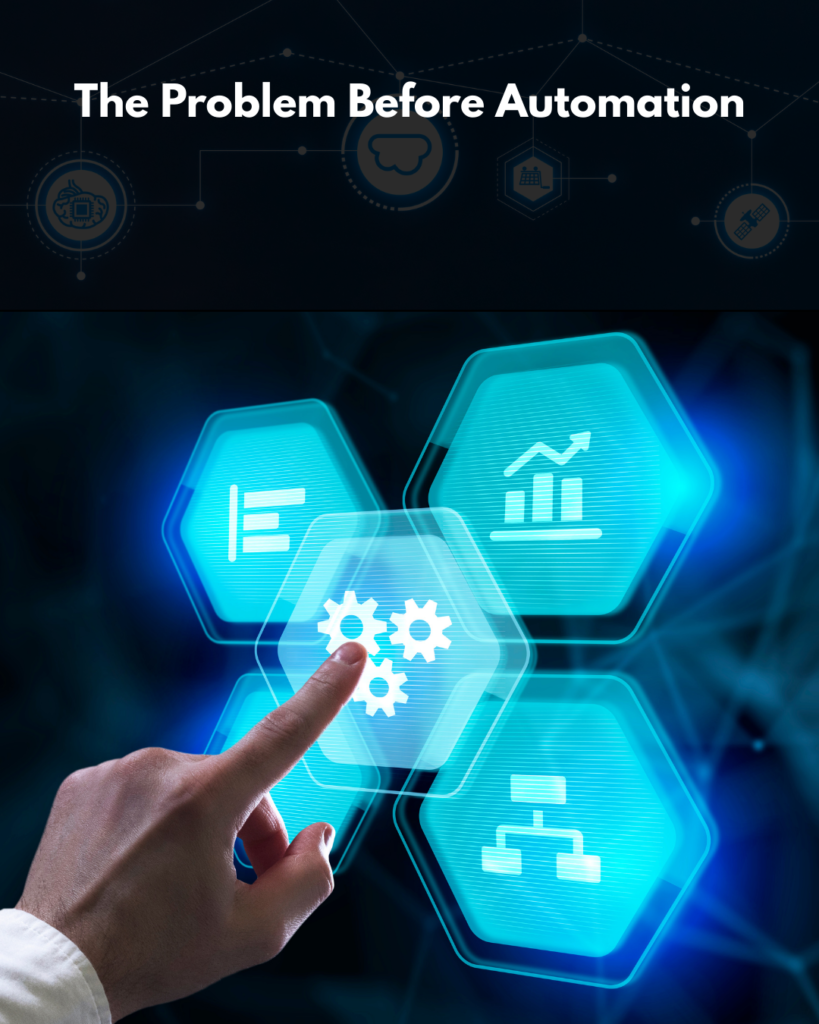
Manual inventory management may seem manageable at first — especially for small operations — but as orders grow, it becomes a bottleneck. This business faced:
- Overworked staff manually tracking every product movement across multiple sales channels.
- Human error in stock counts, leading to mismatches between actual inventory and recorded data.
- Stockouts result in lost sales and disappointed customers.
- Overstocking on slow-moving goods, tying precious capital into unsold stocks.
- Hidden costs such as extra labor hours, delayed shipments, and missed restocking deadlines.
Worse still, the business owner admitted they were spending more time managing stock than serving customers — a clear signal it was time for change.
The Solution—Powering Change with the Right Tools
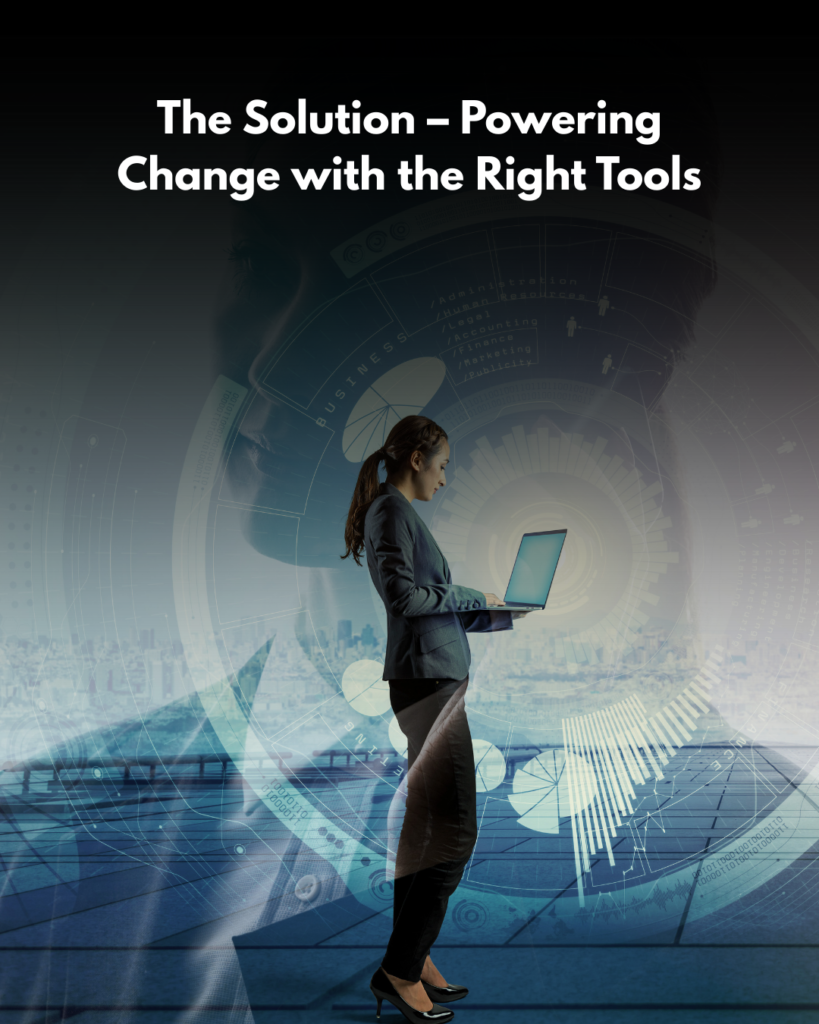
The company’s leadership explored various approaches but quickly realized that manual processes could never keep up with their growing operations.
The options considered were:
- Implement warehouse inventory software remotely so that inventory data could be stored and synchronised in real time.
- Tie up with affordable and the best Power Automate consulting services, CnEL India, to create links between the new system and sales, procurement, and accounting.
- Automate alerts for low and overstocked stock to reduce guessing.
Why automation won over manual tracking:
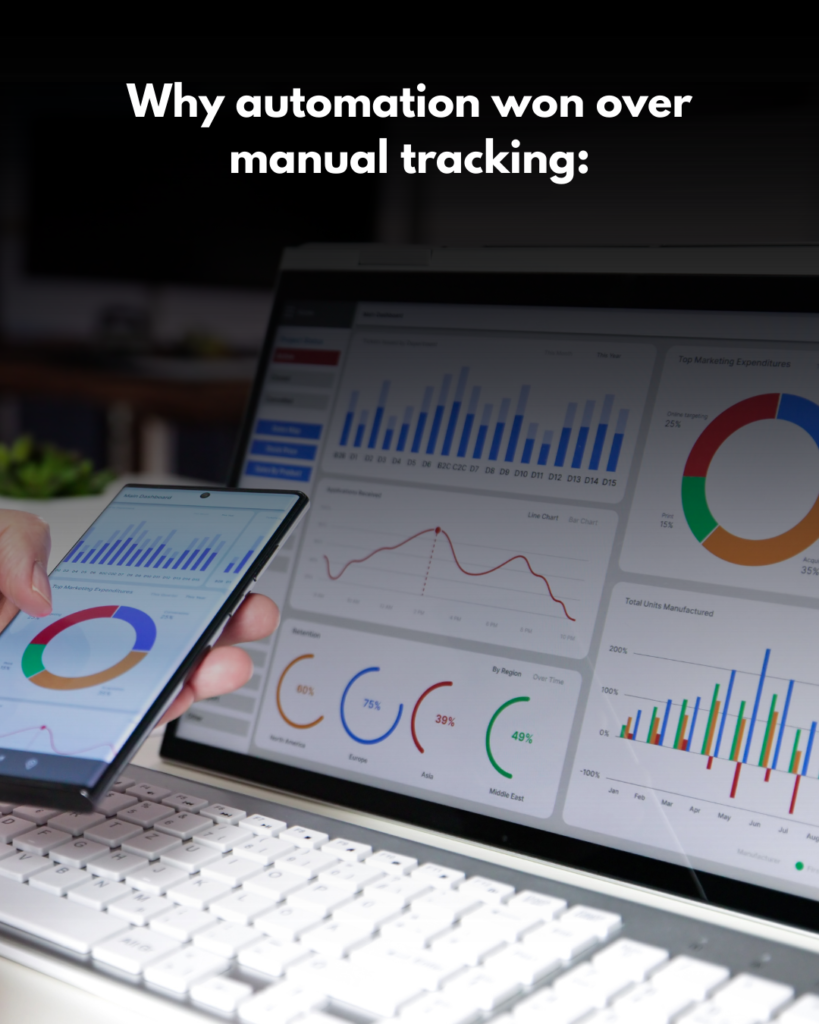
Accuracy: Automated systems take data directly from the sales platform, thus lessening human errors.
Speed: Inventory adjustments are instantaneous, removing the need for batch uploads and manual reconciliations.
Visibility: Stock levels are eligible to be viewed in real-time across all warehousing and sales channels.
Integration: Power Automate tools make it possible to serve as bridges between existing systems without the sky-high price of custom code.
The Implementation Process of Inventory Management
The transition to inventory management automation happened in structured phases:
Step 1 – Assessment & Goal Setting
The team identified bottlenecks, mapped existing workflows, and set measurable goals — including a target of reducing manual inventory work by at least 50%.
Step 2 – Choosing the Right Tools
After reviewing several automated inventory software for warehouses, they chose a cloud-based solution that offered:
1. Real-time syncing with eCommerce stores.
2. Mobile access for warehouse staff.
3. Forecasting analytics is built in.
Step 3 – Expert Integration
When you hire coders in India, you gain access to skilled, cost-effective developers who work hand-in-hand with your executives under a tailored third-party personnel contract. These experts bring not just technical talent but dedication, ensuring your new software integrates seamlessly with ERP and POS systems—all without the high costs that slow down innovation.
Step 4 – Testing & Staff Training
Before going live, they ran a 2-week pilot with one warehouse location to be able to finally iron out bugs, clean up legacy data, and train the staff in actual usage of the system.
Step 5 – Go Live & Optimization
Once confident, the company rolled out automation across all locations. Automated reorder points, instant reporting, and integration with delivery partners immediately began saving time.
Challenges faced:
- Data migration required meticulous cleanup to avoid carrying over old errors.
- Staff scepticism was addressed with live demonstrations showing time savings and reduced stress.
5. The Results – 20 Hours Saved Every Week
Within the first month, the results were undeniable:
- 1. 20+ hours saved weekly from manual inventory tracking and reconciliations.
- 2. 70% reduction in inventory errors, with improved order accuracy and reduced returns.
- 3. Faster decision-making thanks to real-time inventory reports.
- 4. Improved cash flow — putting stock levels in order freed capital.
- 5. Improved customer satisfaction — product availability and shipping time.
One warehouse manager put it in simple terms:
“Before automation, I felt like I was fighting fires every day. Now, I actually have time to plan ahead.”
6. Lessons Learned & Key Takeaways
Several important lessons emanated throughout this journey:
- Start small – Automate one location or process first, learn, and then grow.
- Choose scalable solutions – Select software that would grow along with the sales volume.
- Get expert help – Working with Power Automate consulting services or choosing to hire programmers in India accelerates implementation and reduces mistakes.
- Prioritise data accuracy – Clean data before migration ensures smooth automation.
7. Your Turn to Automate
The juggling of spreadsheets, running after stock divergences, or simply losing sales for lack of stock should never be the norm. There is a way for businesses to automate inventory management.
Read Also:
5 Ways AI and ML are Enhancing User Experience
Investing in automated inventory software for warehouses will afford business owners the opportunity to:
- Save dozens of hours a week.
- Cut down on costly errors.
- Improve employee and customer satisfaction.
- Start small, think big — your future self (and your team) will thank you.
FAQ’s
1. How can I automate inventory in my business?
When talking of inventory automation, the term is taken to imply the use of specific software to keep track of stock in real-time, to integrate with sales channels, and to warn when stock should be reordered. So, Microsoft Power Automate or an inventory application may, perhaps, reduce the manual work by a significant amount.
2. What benefits does automated warehouse software bring?
Keeping all things apart reduces human errors, fast-tracks stock updates, provides proper reporting, and saves the valuable time of warehouse staff being engaged in manual data entries. Stock visibility, along with proper checking of costly warehouse mistakes, is what warehouse staff do better.
3. Why should I hire Power Automate consulting services?
A Power Automate consultant will help to configure workflows, link inventory systems to other business tools, and ensure the automation is running without problems, thereby saving you time and money.
4. Should I consider hiring coders from India for inventory automation projects?
Many top programmers in India deliver low-cost solutions without compromising quality, making it possible for smaller companies to implement automation within their budget. You can even rent a coder based on your project needs from the best website development company in the USA, ensuring world-class expertise and reliable results every time.
5. How much time does it really save through automation?
In a recent case study, 20 hours were saved per week with automation, which translates into 1,000-plus annually. Time saved varies from actual inventory size and level of automation performed; however, even minor advances do have a huge impact.