CodeIgniter is a widely-used PHP framework known for its speed, simplicity, and ease of use, making it an ideal choice for developers looking to build dynamic web applications. As web development continues to evolve, mastering the CodeIgniter development services technology becomes essential for creating efficient, high-performance applications. In this article, we’ll explore top tips and best practices for 2024, equipping you with the knowledge needed to enhance your skills and build robust applications.
Understanding to CodeIgniter
CodeIgniter is an open-source PHP framework that implements the Model-View-Controller (MVC) architectural pattern. This design pattern separates the application logic into three interconnected components, promoting a clean and maintainable code structure. CodeIgniter’s lightweight nature contributes to its high performance, making it a popular choice for developers who value speed and efficiency.
Key Features of CodeIgniter
- Lightweight and Fast: With minimal overhead, CodeIgniter developed applications that run faster compared to those built with heavier frameworks. This speed is crucial for improving user experience.
- Easy Installation: The installation process is straightforward, requiring just a few steps to set up a functional development environment.
- MVC Architecture: This architecture facilitates a clear separation between logic, data, and presentation, making it easier to manage and scale applications over time.
- Rich Libraries: CodeIgniter development includes a variety of built-in libraries that simplify tasks like database access, form validation, and session management.
- Active Community Support: An active community provides extensive resources, including documentation, forums, and tutorials, making it easier for developers to troubleshoot issues and learn best practices.
Top Tips for Mastering CodeIgniter
- Understand the MVC Structure
At the heart of CodeIgniter is its MVC architecture, which is crucial for building applications effectively. Understanding how the Model, View, and Controller interact allows developers to structure their applications logically.- Model: This component handles data and business logic. It interacts with the database to retrieve, insert, or update information, ensuring data integrity.
- View: The View is responsible for rendering the user interface. It presents data to users and displays output in a structured format.
- Controller: The Controller acts as the intermediary between the Model and View. It processes user input, communicates with the Model to retrieve data, and selects the appropriate View to display.
By mastering the MVC software architecture, you can create clean, maintainable applications that are easier to understand and modify.
- Leverage Built-in Libraries
CodeIgniter offers numerous built-in libraries that simplify common website development tasks. Familiarizing yourself with these libraries can enhance your application development process.- Database Library: This library provides an easy-to-use interface for interacting with databases. Utilizing active record queries allows you to write cleaner and safer database interactions.
- Form Validation Library: This library ensures that user inputs meet specific criteria, enhancing security and data integrity. It offers built-in rules for validating various types of input, such as email addresses and passwords.
- Session Library: This library facilitates session management, allowing you to track user sessions and manage authentication effectively.
Utilizing these built-in libraries not only saves time but also reduces the likelihood of errors in your code.
Related:
- Follow the CodeIgniter Coding Standards
Adhering to coding standards is vital for maintaining a clean and consistent codebase. CodeIgniter has specific conventions that promote best practices in code writing.- File Naming Conventions: Use lowercase letters for filenames and method names. This approach ensures compatibility across different operating systems.
- Function Naming: Use underscores to separate words in function names, enhancing readability.
- Consistent Indentation: Maintain proper indentation and spacing throughout your code to improve readability and make debugging easier.
By following these coding standards, you can ensure that your code remains easy to read and maintain, benefiting both yourself and other developers who may work on the project in the future.
- Use Routing Effectively
Routing in CodeIgniter allows you to define user-friendly URLs that enhance usability and SEO. The routes.php file is where you can customize how URLs are mapped to controllers and actions.- Default Routing: Set a default controller to load when a user accesses your site without specifying a route. This helps streamline navigation for users.
- Custom Routes: Create custom routes that map descriptive URLs to specific controllers and methods.
Effective routing not only improves user experience but also makes your application more SEO-friendly.
- Implement Caching for Better Performance
Caching is a critical technique for enhancing the performance of your application. CodeIgniter provides built-in support for caching, which can significantly reduce page load times and server load.- File Caching: Store cache files on the server to speed up subsequent requests for the same data. This technique is especially useful for content that doesn’t change frequently.
- Database Caching: Cache query results to avoid repeated database calls, which can enhance performance in high-traffic applications.
By implementing caching strategies, you can provide faster response times and a smoother experience for your users.
- Utilize CodeIgniter’s Security Features
Security is a paramount concern in web development. CodeIgniter includes several built-in security features that help protect your application from common vulnerabilities.- XSS Filtering: CodeIgniter provides an XSS filtering mechanism to sanitize user input and prevent malicious scripts from executing in your application.
- CSRF Protection: Enabling Cross-Site Request Forgery (CSRF) protection adds an additional layer of security by ensuring that form submissions originate from your application.
- Password Hashing: Utilize CodeIgniter’s password hashing functions to securely store user passwords, protecting sensitive user data.
By leveraging these security features, you can help safeguard your application against potential threats.
- Organize Your Code with Modular Extensions
As your application grows in complexity, maintaining an organized codebase becomes crucial. CodeIgniter supports modular extensions that allow you to encapsulate specific functionality within modules.- Modular Structure: Organize your application into distinct modules, each containing its own controllers, models, and views. This structure promotes reusability and simplifies maintenance.
- HMVC (Hierarchical Model-View-Controller): Consider using the HMVC extension, which enables nested modules and enhances the organization of your code.
By adopting a modular approach, you can improve the scalability of your applications and streamline your website and App development process.
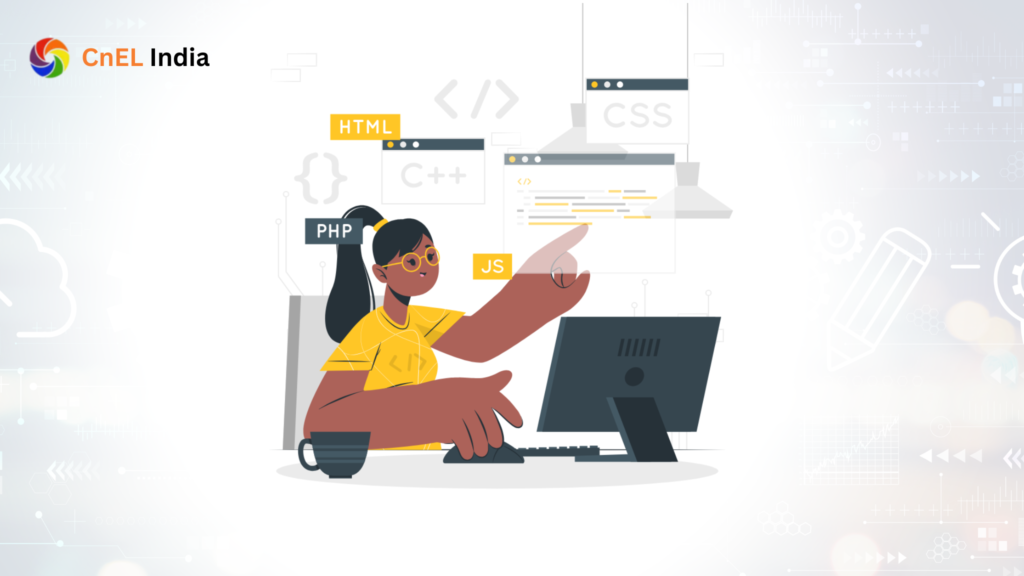
- Optimize Database Queries
Efficient database interactions are critical for ensuring the performance of your application. Optimizing your database queries can lead to faster response times and improved overall efficiency.- Use the Query Builder: CodeIgniter’s Query Builder class allows you to construct SQL queries programmatically, promoting cleaner and more secure database interactions.
- Profile Queries: Utilize CodeIgniter’s query profiling feature to analyze the performance of your database queries. Identifying slow queries helps you optimize them for better performance.
- Database Indexing: Ensure that your database tables are properly indexed to facilitate faster data retrieval. Well-structured indexes can significantly reduce query execution times.
Optimizing your database queries is essential for enhancing your application’s responsiveness and user experience.
- Embrace Testing and Debugging
Effective testing and debugging are essential for delivering high-quality applications. CodeIgniter development techniques provides several tools and best practices to help you test your application effectively.- Unit Testing: Write unit tests for your models and controllers to ensure that your application behaves as expected. Consider using PHPUnit, a widely used testing framework, to facilitate testing.
- Debugging Tools: CodeIgniter’s built-in profiler and error-logging features help you monitor application performance and identify issues. Regularly reviewing logs can help you catch errors before they impact users.
By incorporating testing and debugging into your development workflow, you can catch issues early and maintain a high standard of quality in your applications.
Also Read:
Why U.S. Companies are Turning for Odoo Development Services In India : Business Growth Perspective
- Stay Updated with the Community and Documentation
The CodeIgniter community is a valuable resource for developers looking to improve their skills and stay current with best practices. Engaging with the community can provide insights and tips that enhance your web development process.- Participate in Forums: Join community forums to ask questions, share knowledge, and learn from the experiences of other developers. This collaboration fosters a supportive environment for growth.
- Read Documentation: The official CodeIgniter documentation is comprehensive and regularly updated. Use it as your primary resource for learning about features, best practices, and troubleshooting techniques.
- Follow Blogs and Tutorials: Stay informed by following blogs and tutorials that cover CodeIgniter-related topics. Many experienced developers share insights and techniques that can enhance your skills.
Staying engaged with the community and continuously learning will help you grow as a CodeIgniter developer.
- Explore Third-Party Libraries and Packages
CodeIgniter’s ecosystem includes numerous third-party libraries and packages that can extend the functionality of your applications. Exploring these resources can save time and provide solutions to common development challenges.- Authentication Libraries: Consider using established libraries like Ion Auth or Community Auth for implementing robust user authentication and authorization systems.
- Payment Gateway Integrations: Leverage libraries designed for integrating popular payment gateways like Stripe or PayPal, which can facilitate secure online transactions within your application.
By utilizing third-party libraries, you can enhance your application’s capabilities and accelerate the development process.
Conclusion
Mastering CodeIgniter in 2024 involves a deep understanding of its architecture, effective use of built-in features, and continuous learning from the community. By applying the tips and best practices outlined in this blog, you can elevate your web development skills and create high-performance applications. Whether you are a seasoned developer or just starting, hiring CodeIgniter developers or partnering with a reputable CodeIgniter development company for CodeIgniter development services can further enhance your projects. Embrace the power of CodeIgniter, stay engaged with the community, and continually strive to improve your coding abilities.

