
Streamlined E-Commerce Payment Plugin Integration
Our payment solution plugin simplifies the integration of secure, seamless transactions into your e-commerce platform. Designed with both businesses and shoppers in mind, this plugin offers a user-friendly checkout experience, ensuring a smooth transaction process every time. It supports multiple payment gateways, providing flexibility and convenience for both customers and merchants. Whether you’re running a startup or an established business, this solution helps reduce the complexity of managing payments while enhancing overall functionality. The plugin is easy to set up and is compatible with popular e-commerce platforms, allowing you to quickly implement the system without disrupting your existing operations. With a focus on security, it adheres to high standards to protect both your business and your customers’ sensitive data. By streamlining your payment process, you’ll be able to enhance your store’s performance, increase conversion rates, and provide a hassle-free experience for shoppers. Whether you're looking to upgrade your current payment system or establish a reliable solution from scratch, this plugin is tailored to meet your specific needs. Make payment processing effortless and efficient—boost your e-commerce success with our advanced, secure payment plugin today. For businesses looking to optimize their online store, leveraging e-commerce development services ensures a well-integrated and scalable payment system. By working with professionals, you can customize the plugin to fit your unique business requirements, enhancing performance and security. Additionally, if you need specialized expertise, you can hire remote developers in India to handle integrations efficiently and cost-effectively.

Developer's Guide to Telegram API Integration
Unlock the full potential of Telegram’s API with this comprehensive developer’s guide. Whether you're a beginner or an experienced developer, this resource will help you seamlessly integrate Telegram’s powerful API into your applications. Learn how to create bots, send messages, manage chats, and build custom features tailored to your specific needs. This guide provides step-by-step instructions, detailed code samples, and best practices to help streamline the integration process. From setting up your development environment to mastering advanced functionalities, it covers everything you need to know to harness Telegram’s capabilities effectively. Whether you’re automating tasks, enhancing communication, or building advanced custom features, this guide ensures a smooth and efficient development experience. With a focus on practical applications, you'll be able to create smarter, more interactive solutions that engage users and optimize workflow. Explore the versatility of Telegram’s API and start building powerful bots and integrations that enhance user interaction and automation. Perfect for developers at all levels, this guide empowers you to take full advantage of Telegram’s ecosystem, improving your project’s functionality and performance. Start developing smarter, faster, and more dynamic Telegram-powered solutions today! To further enhance your project's success, consider collaborating with skilled professionals. Hire coders India for your next projects to leverage their expertise and cost-effective solutions. Globally working platform and trusted by 500+ happy clients, CnEL India offer access to a vast pool of talented developers proficient in Telegram API integration and other technologies. By partnering with experienced coders and programmers, you can ensure efficient development and timely delivery of your projects, allowing you to focus on innovation and growth.

Dynamic eBay Pricing Analytics: Empowering Data-Driven Strategies
Leverage dynamic pricing analytics to elevate your success on eBay with this powerful solution. Gain real-time insights into market trends, competitor pricing, and buyer behavior to optimize your pricing strategies and stay ahead of the competition. This tool helps you automate price adjustments, monitor performance, and quickly identify opportunities to maximize profits, ensuring you remain competitive in a constantly changing marketplace. With intuitive dashboards and actionable data, sellers can easily track performance metrics and adjust their strategies in real time. Whether you’re an individual seller or managing a larger business, this solution simplifies complex pricing decisions, allowing you to make informed, data-driven choices without the guesswork. The tool’s ability to analyze competitor pricing and market trends ensures you can set the right price points to attract buyers while maintaining healthy profit margins. It’s designed to help you stay agile, responding to shifts in demand and market conditions effortlessly. Perfect for sellers looking to enhance their eBay sales, this dynamic pricing solution empowers you to grow revenue by optimizing pricing strategies based on real-time data. Stay competitive, maximize profits, and achieve business growth with smarter, analytics-powered pricing strategies today.

Integrate Paypal Advanced Credit method into our one page checkout procedure
Integrating PayPal Advanced Credit into your one-page checkout simplifies and streamlines the payment process, offering both convenience and security to your customers. With a clear PayPal logo and a dedicated credit option prominently displayed, users can effortlessly select their preferred payment method, making the checkout experience seamless and hassle-free. The clean, modern interface showcases the product summary, total cost, and payment options in one view, reducing the steps required to complete a purchase. This approach not only enhances the overall user experience but also minimizes cart abandonment, leading to improved conversion rates. By incorporating PayPal Advanced Credit, you provide customers with a trusted, secure payment method that they are familiar with and confident in using. This integration helps businesses improve efficiency by reducing the complexity of managing multiple payment methods while increasing customer satisfaction through a smooth, intuitive process. With PayPal’s advanced security features, customers can feel at ease knowing their transactions are protected. Perfect for any e-commerce platform, this integration ensures a quick, easy, and secure checkout that enhances the customer experience. By offering a payment option that is both trusted and efficient, you can drive higher sales and boost customer loyalty. As online shopping continues to evolve, integrating PayPal Advanced Credit into your one-page checkout not only enhances user convenience but also aligns with modern consumer expectations. Shoppers today demand faster, more flexible payment options, and offering a trusted credit solution can significantly boost conversions. With the increasing reliance on digital wallets and alternative financing, businesses that incorporate PayPal’s seamless credit integration can cater to a broader customer base, including those looking for flexible payment plans. To ensure a smooth implementation, it’s beneficial to hire coders India for IT tech supports, ensuring expert assistance in integrating and optimizing your payment system. This not only improves the shopping experience but also encourages higher-value purchases, ultimately driving revenue growth while ensuring a secure and hassle-free transaction process.

Presta module development and integration
PrestaShop module development and integration is key to enhancing e-commerce functionalities by creating custom modules that seamlessly integrate with the PrestaShop platform. These modules enable merchants to add powerful features such as payment gateway integrations, advanced shipping methods, and efficient product management systems, enhancing their store’s overall performance. The development process involves writing clean, optimized code, thorough testing, and ensuring compatibility with ongoing PrestaShop updates. This ensures that the modules remain functional and up-to-date, helping businesses adapt to changing market demands. By developing custom modules, merchants can integrate third-party services, offering more flexibility and control over their online store. With the right modules, merchants can tailor their store’s features to better meet their business needs, whether it's adding specialized payment options or improving inventory management. These integrations not only improve backend operations but also contribute to a smoother, more user-friendly shopping experience for customers. Perfect for businesses looking to expand their e-commerce capabilities, PrestaShop module development allows for customized solutions that align with specific operational goals. By integrating various modules, merchants can create a more dynamic, efficient, and scalable store that enhances both their internal processes and customer satisfaction. As e-commerce continues to evolve, PrestaShop module development and integration are becoming even more crucial for businesses looking to stay competitive in 2025. Custom-built modules not only enhance the functionality of online stores but also streamline automation, reducing manual efforts and improving overall efficiency. With the rise of AI-driven solutions, merchants can leverage intelligent PrestaShop AI-powered modules to optimize product recommendations, personalize user experiences,and automate customer interactions, ensuring higher engagement and increased sales. The ability to integrate advanced AI features in PrestaShop 2025 allows businesses to provide smarter, data-driven shopping experiences, setting them apart in the fast-paced digital marketplace.

Programming SMS into CRM back office
Integrating SMS into a CRM back-office system significantly enhances communication by enabling direct messaging to customers right from the CRM interface. This seamless connection allows businesses to send personalized SMS notifications linked to customer profiles, ensuring real-time updates, reminders, promotions, and important alerts are delivered directly to customers’ mobile devices.
By integrating SMS with CRM, businesses can automate communication, saving time while improving efficiency. Real-time notifications help customers stay informed, whether it’s about order updates, appointment reminders, or exclusive offers. This not only boosts customer engagement but also enhances the overall customer experience by ensuring timely, relevant information reaches them instantly.
Furthermore, integrating SMS into your CRM back-office system enhances operational efficiency by consolidating customer interactions into one platform, eliminating the need for separate messaging systems. The CRM’s centralized data makes it easy to personalize messages and track responses, allowing businesses to build stronger relationships with customers.
This integration is a powerful tool for modern businesses, providing a more direct and immediate channel of communication. It allows for more effective marketing, better customer it support & services, and improved retention, making it an essential feature for businesses aiming to streamline operations and boost customer satisfaction. To ensure the seamless
implementation and maintenance of such integrations, it's crucial to engage reliable IT support and services. These professionals can assist in setting up the SMS-CRM integration, ensuring that all technical aspects function correctly and efficiently. Additionally, incorporating a live chat online app into your customer service strategy can further enhance real-time communication, providing customers with immediate
assistance and support. Regular website maintenance support is also essential to keep all systems up-to-date and secure, preventing potential issues that could disrupt communication channels. By combining SMS-CRM integration with robust IT support, live chat capabilities, and ongoing complete

WordPress E-commerce with Multilingual Support
In today’s global marketplace, businesses need to reach a wider audience, which often means accommodating people who speak different languages. WordPress, with its flexibility and ease of use, is an ideal platform for building a multilingual e-commerce store. By integrating plugins like WooCommerce for e-commerce functionality and WPML (WordPress Multilingual Plugin) for language translation, you can create a fully functional online store that caters to international customers. A multilingual e-commerce website allows businesses to present their products, services, and content in multiple languages, helping to improve customer engagement and satisfaction. WooCommerce, a widely used e-commerce plugin for WordPress, makes it simple to set up an online store, while WPML helps translate all the essential content like product descriptions, titles, and even checkout pages into various languages. This makes it possible to offer a seamless shopping experience to users no matter where they are from. Additionally, having a multilingual store also involves integrating currency support and local payment methods to make international transactions easier. Offering multiple languages not only helps in breaking down language barriers but also builds trust and loyalty among global customers. With WordPress, creating a multilingual e-commerce site is easier than ever, enabling businesses to expand their reach and boost sales worldwide.

WP Plugin SMS Punchcard/Rewards System: Boost Customer Loyalty
A WordPress SMS Punchcard/Rewards System is an excellent way to engage customers and encourage repeat purchases. Businesses can integrate an SMS-based loyalty program into their WooCommerce store, allowing customers to earn rewards for every purchase. This system works like a digital punch card, where customers receive points or discounts via SMS after completing certain actions, such as making a purchase, referring a friend, or signing up for a newsletter. With this plugin, businesses can automate SMS notifications, keeping customers informed about their reward status, special discounts, and upcoming promotions. Unlike traditional punch cards that can be lost, an SMS-based system ensures that customers always have access to their rewards on their phones. This not only enhances customer satisfaction but also increases brand loyalty and retention. A well-implemented rewards system helps businesses create a personalized shopping experience, encouraging customers to return for more purchases. The convenience of SMS communication makes it easy for businesses to stay connected with their audience, sending real-time updates about promotions and reward points. By leveraging an SMS Punchcard/Rewards System, WordPress store owners can drive more sales, improve customer engagement, and build a strong, loyal customer base effortlessly.

SQL Database Data Conversion: Ensuring Seamless Data Migration
SQL database data conversion is a crucial process when migrating data between different database systems, upgrading software, or integrating new applications. It involves transforming data from one format to another while maintaining accuracy, consistency, and integrity. Businesses often need data conversion when switching from legacy systems, consolidating multiple databases, or ensuring compatibility with new technologies. During the conversion process, data is extracted, cleaned, transformed, and loaded into the target database. This may involve modifying data types, restructuring tables, normalizing data, or converting encoding formats. A well-executed data conversion prevents data loss, duplication, or corruption, ensuring smooth system performance. Automated tools and scripts can help streamline SQL data conversion, reducing manual effort and minimizing errors. However, complex migrations often require expert database administrators to handle data validation and integrity checks. Testing is a vital step in this process, as it ensures that converted data remains accurate and functional in the new environment. A successful SQL data conversion enhances database efficiency, optimizes performance, and enables seamless application integration. Whether migrating to cloud-based solutions or upgrading database architectures, a properly executed conversion process is essential for maintaining business continuity and data reliability.

PHP Open Source CRM & PM (Perfex) Tool: A Complete Business Management Solution
Perfex CRM is a powerful open-source PHP-based Customer Relationship Management (CRM) and Project Management (PM) tool designed to streamline business operations. It helps organizations manage clients, projects, invoices, and support tickets in one centralized platform. With an intuitive interface and extensive customization options, Perfex CRM is an ideal solution for businesses of all sizes. One of its key strengths is project management, allowing teams to track tasks, set milestones, and collaborate efficiently. The CRM module ensures seamless communication with customers, offering features like automated follow-ups, contracts, and proposals. Additionally, Perfex includes a financial management system with invoicing, expense tracking, and payment integration, making it a comprehensive tool for business operations. Being open-source, Perfex CRM provides developers with the flexibility to extend functionalities, integrate third-party applications, and tailor the system to specific business needs. With built-in reporting and analytics, businesses can make data-driven decisions to improve productivity and customer satisfaction. Whether you are a freelancer, startup, or enterprise, Perfex CRM offers a cost-effective and scalable solution for managing customer relationships and projects efficiently. Its ease of use, automation capabilities, and extensive features make it a preferred choice for businesses looking to enhance their workflow.

Building the IberianBet Website Backend from Scratch with Databases
Developing the backend of a website like IberianBet from scratch requires a robust and scalable approach to ensure smooth operations. The backend serves as the foundation of the platform, managing user authentication, bets, payments, game data, and real-time updates. Choosing the right technology stack is crucial, with options like Node.js, Python (Django/Flask), or PHP (Laravel) for backend development. Databases play a vital role in storing and retrieving vast amounts of data efficiently. A combination of SQL (PostgreSQL, MySQL) and NoSQL (MongoDB, Redis) databases can be used for structured and real-time data processing. Efficient database design ensures faster query execution and optimal performance. ORMs (Object-Relational Mappers) like SQLAlchemy or Eloquent help streamline database interactions. Security is a top priority, especially for a betting platform, requiring data encryption, secure API endpoints, and protection against SQL injections and DDoS attacks. Integrating a payment gateway for secure transactions and ensuring compliance with gaming regulations further enhances credibility. Scalability is another key factor, allowing the platform to handle increasing traffic and transactions. By implementing cloud-based hosting, load balancing, and caching mechanisms, the IberianBet backend can offer a seamless and efficient user experience.

Importing XML Files from an FTP Server to Shopify
Post-production data management is a central component of this business, and is generally accomplished by a smart Shopify website developer: importing XML files from an FTP server into Shopify. It synchronizes product details, pricing, inventory, and descriptions external to the Shopify store, consequently reducing errors and minimizing manual effort. Establish a safe FTP connection to the server that contains the XML file. Usually, all these steps are handled automatically by the Shopify website developer through third-party applications or custom-written scripts in Python or PHP. After everything is set up, the XML file is fetched and parsed to extract product details. Data import is something Shopify supports through its GraphQL or REST API, which the developer can then take advantage of to integrate the XML data directly into the store. Rendering an acceptable XML format that describes elements parallel to Shopify’s product structure is vital to import data correctly. This entails working with an expert to map fields such as title, SKU, price, images, or inventory levels to Shopify's requirements. Automated workflows using tools such as Shopify Flow, Zapier, or custom middleware solutions devised by an expert Shopify developer help schedule regular updates, keeping the store’s inventory and product data always current. An efficient practice of XML importation to Shopify by a Shopify website developer or expert Shopify developer has the power that bestows enhanced efficiency, less manual effort, in turn keeping product listings always up-to-date so as to provide a smooth shopping experience to customers.

Role Changing in FreelanceEngine and Dokan Plugin
FreelanceEngine and Dokan are powerful WordPress plugins designed for freelance marketplaces and multi-vendor eCommerce stores. Role changing is an essential feature in both platforms, allowing users to switch between different roles, such as freelancers, employers, vendors, and customers, without requiring multiple accounts. In FreelanceEngine, role management is crucial for marketplace flexibility. Users can register as freelancers or employers and switch roles based on project needs. Admins can enable role-changing options through custom coding or plugins, ensuring a smooth transition between roles. This feature enhances user experience by allowing individuals to work on projects and post jobs within the same account. Dokan, a leading WooCommerce-based multi-vendor plugin, also supports role switching between vendors and customers. Store owners may want to register as buyers but later switch to selling products. Custom role management can be implemented using plugins like User Role Editor or by modifying user capabilities in WordPress. This feature is beneficial for businesses looking to offer a seamless buying and selling experience on their marketplace. By enabling role-changing functionality in FreelanceEngine and Dokan, platform owners can improve flexibility, increase engagement, and enhance user satisfaction, ultimately driving more transactions and interactions on their website.

PrestaShop Module Development and Integration
PrestaShop is a powerful eCommerce platform that allows businesses to extend functionality through custom module development and seamless integration. Whether you need advanced payment solutions, enhanced product management, or automated marketing tools, developing a custom PrestaShop module can tailor your store to specific business needs. Module development in PrestaShop services involves creating PHP-based extensions that interact with the core system. Developers use PrestaShop’s MVC structure and hooks to add new features without modifying the core files. This ensures smooth updates and long-term compatibility. A well-coded module enhances user experience by introducing features like custom checkout options, dynamic pricing, or third-party API integrations. Integration is just as crucial, as businesses often need to connect their store with external services such as payment gateways, shipping providers, or CRM systems. PrestaShop’s Web Services API facilitates seamless data exchange, enabling real-time synchronization and automation. Proper integration ensures that all components work together efficiently, reducing manual tasks and improving overall performance. With the right approach to module development and integration, PrestaShop stores can scale effectively, offering a highly customized shopping experience while maintaining stability and efficiency. Investing in quality module development is key to unlocking the full potential of PrestaShop.

Modifications for a Zend Platform
The Zend platform, now part of Laminas, is a powerful PHP framework known for its flexibility and scalability. Businesses using Zend often require modifications to tailor the platform to their specific needs, whether for performance optimization, feature enhancement, or third-party integrations. Customizing the Zend platform involves modifying existing modules, creating new components, and optimizing the framework’s architecture for better efficiency. Developers frequently enhance routing, caching, and database management to improve speed and responsiveness. Adding custom middleware, implementing API connections, or integrating new authentication methods are also common modifications that help businesses streamline their operations. Security updates and compliance modifications are essential for businesses handling sensitive data. By updating dependencies, implementing stronger encryption, and improving request validation, developers can ensure a secure and robust system. Additionally, UI/UX improvements, such as redesigning templates or enhancing the admin panel, can make the platform more user-friendly. With well-planned modifications, a Zend-based application can evolve with business needs, maintaining high performance while integrating new technologies. Whether for eCommerce, enterprise applications, or SaaS solutions, customizing Zend ensures a future-proof, scalable platform that meets modern development standards.

Changing Website from OpenCart to Shopify
Migrating from OpenCart to Shopify is a strategic decision for businesses looking for a more user-friendly and feature-rich eCommerce platform. OpenCart is an open-source platform that provides flexibility but often requires technical expertise for customization and maintenance. On the other hand, Shopify offers a seamless experience with its easy-to-use interface, built-in tools, and 24/7 customer support, making it an ideal choice for business owners who want to focus on sales rather than technical complexities. One of the biggest advantages of Shopify is its fully hosted nature, eliminating the need for server management. This ensures faster loading speeds, security, and reliable uptime. Additionally, Shopify provides a vast library of apps and integrations, enabling businesses to enhance their store functionality effortlessly. Its drag-and-drop builder, mobile responsiveness, and various customizable themes allow businesses to create visually appealing and professional online stores without coding knowledge. Payment processing is another area where Shopify excels. With its multiple payment gateway options, including Shopify Payments, businesses can offer secure and diverse payment methods to customers. The platform also supports advanced marketing tools, SEO optimization, and analytics, helping businesses scale and grow efficiently. Overall, moving from OpenCart to Shopify platform is a smart choice for businesses seeking a hassle-free, scalable, and feature-packed eCommerce solution that enhances customer experience and drives more sales.

Facebook Live Streaming and Private Comments: A Game Changer for Engagement
Facebook Live streaming has revolutionized how brands, influencers, and individuals connect with their audience in real-time. Whether it's a product launch, a Q&A session, or a behind-the-scenes glimpse, live streaming creates an interactive experience that fosters engagement and builds trust. Unlike pre-recorded videos, live content generates excitement, allowing viewers to participate in real-time discussions and reactions. One of the most valuable features gaining traction is private commenting during live streams. This feature enables viewers to share their thoughts or ask questions discreetly without exposing their messages to the entire audience. Private comments enhance personalized interactions, making viewers feel more comfortable engaging in discussions, especially for business consultations, exclusive community events, or premium content access. Brands can use private commenting to offer VIP responses, handle customer queries privately, or conduct live training sessions without public interruptions. With the rise of digital engagement, integrating private comments in Facebook Live sessions can boost audience confidence, encourage participation, and create a more tailored viewer experience. Whether you’re an entrepreneur, educator, or content creator, this combination of live streaming and private comments is a powerful tool to build stronger, more meaningful connections.

Integrating PHP Website Login with phpBB Forum for Seamless User Access
Integrating a PHP website login with a phpBB forum can create a unified user experience, allowing users to navigate both platforms without needing separate credentials. phpBB is a popular open-source forum software that offers a robust authentication system, but by default, it operates independently from other websites. To bridge this gap, Hire php developers from India often use phpBB’s session management system to synchronize logins between the main website and the forum. The integration process typically involves sharing user session data between the website and phpBB. This requires accessing phpBB’s authentication functions and utilizing its database structure to validate user credentials. When a user logs into the main website, the session variables must be mapped to phpBB’s session mechanism to ensure the user is also logged into the forum. Similarly, logging out should clear both sessions simultaneously to maintain consistency. For enhanced security, it’s essential to follow best practices like password hashing, session handling, and cross-domain cookie management. By successfully integrating PHP website login with phpBB, website owners can create a seamless and efficient user experience, improving engagement while maintaining a structured and secure online community.
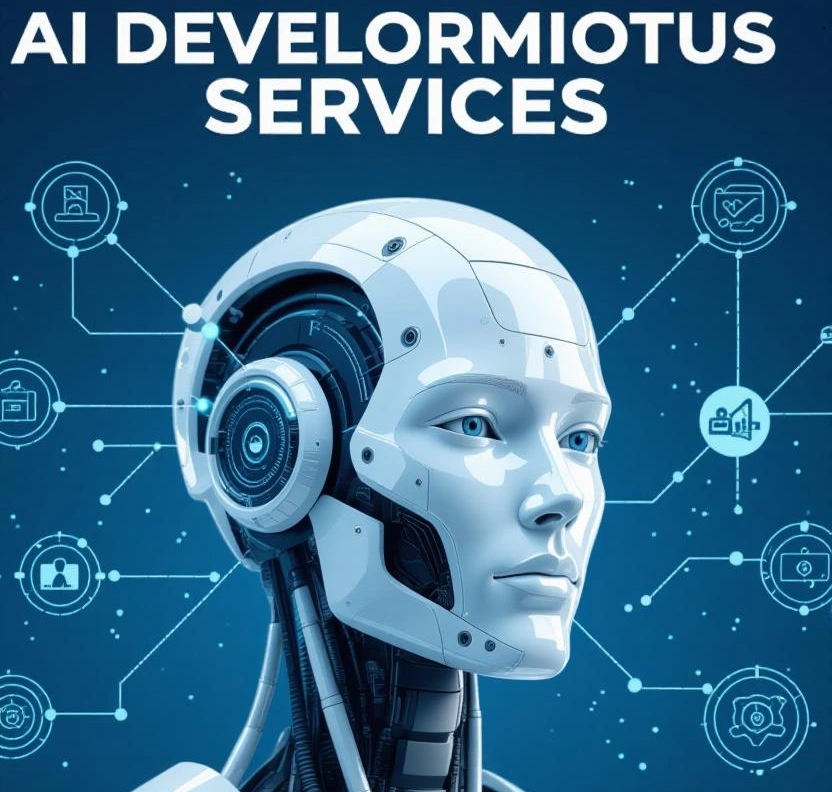
App Development & Website Changes: Adapting to the Digital Era
In today’s fast-paced digital world, businesses must constantly evolve their online presence to stay competitive. App development and website changes play a crucial role in enhancing user experience, improving functionality, and keeping up with technological advancements. A well-designed mobile app can provide seamless access to services, offer personalized experiences, and boost customer engagement. With most users relying on smartphones, having a mobile app ensures better accessibility and convenience. Website changes, on the other hand, are equally important for maintaining relevance. Regular updates to design, content, and performance optimization enhance user satisfaction and search engine rankings. Businesses often revamp their websites to improve navigation, implement new features, and ensure compatibility with the latest web standards. Integrating new technologies such as AI-driven chatbots, responsive design, and fast-loading pages helps in delivering a superior browsing experience. Whether it’s launching a new mobile app or revamping a website, businesses must focus on usability, security, and scalability. Investing in app development and continuous website improvements not only enhances brand credibility but also ensures long-term growth in an ever-evolving digital landscape. Keeping up with these changes allows companies to meet customer expectations and stay ahead of the competition.

Modifying the Bookly WordPress Plugin with SOW for Enhanced Functionality
Bookly is one of the most powerful appointment booking plugins for WordPress, offering seamless scheduling, automated notifications, and online payment integration. However, businesses often require custom modifications to tailor Bookly’s features to their specific needs. By modifying the plugin with a Statement of Work (SOW), developers can ensure structured implementation, clear deliverables, and a smooth development process. A well-defined SOW outlines the objectives, scope, and technical specifications for modifying Bookly. Whether it’s adding custom booking fields, integrating third-party payment gateways, or enhancing the user experience, an SOW helps streamline the customization process. Developers can extend Bookly’s functionality by modifying its core files, utilizing hooks and filters, or creating add-ons that seamlessly integrate with existing features. Proper documentation within the SOW ensures transparency, helping both clients and developers track progress and expectations. When modifying Bookly, it’s crucial to maintain plugin compatibility with WordPress updates and prevent conflicts with other plugins. Testing customizations in a staging environment before deploying live is essential to ensure a smooth user experience. With an effective SOW guiding the process, businesses can enhance Bookly’s capabilities while maintaining a robust and efficient booking system tailored to their unique requirements.

AI Development Services: Making businesses better with smart solutions
Today, AI development services are completely changing businesses. It's not just tech jargon—real, data-packed brains are being integrated into how things work. Chatbots, eagle-seeing robots, and smarter than your neighbor Carl are desired by some companies. These services develop, break, and adapt AI to meet each business's demands. It seems like every organization has a turbo button for automating mundane tasks. Sure. Wanna create wacky ideas? Why not. Machine learning, natural language processing (so bots don't sound like robots), computer vision, and generative AI are all tools. In this digital jungle? Not using this material is like playing on hard mode. Building this thing requires more than just assembling robots. Map out AI settings that don't go stale after a few months, fill them full of top-notch data, and make sure they work with your existing equipment (no one wants another IT disaster, right?). Companies use these AI services to create smarter chatbots, recommenders that match your tastes, prediction tools that don't spit out generic drivel, and automation to unclog all the tedious everyday processes. The finale? Faster operations, happier consumers, and tangible wins that make higher-ups grin. Perfectly crafted to move the firm forward, not merely check boxes. Truthfully, if you're not considering AI by now, you're riding a horse to a Tesla fight. In 2025, everyone and their grandma's startup is racing for the edge. What's driving it? AI development services in India are sleek. AI is generating new ideas, robots are functioning behind the scenes, and recommendation algorithms anticipate your online preferences. The kicker—all this smart tech? Not only for techie flair. It makes apps smarter, customers hooked, and sales data less gloomy. Future-proofing? Check. Being “innovative” in board meetings? Double-check. Taking the lead instead of eating digital dust? You better believe it. Without the AI game, you're not playing.